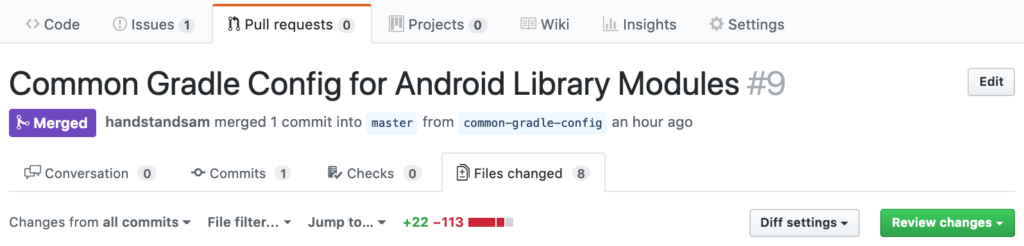Using multiple modules in our Android projects help us split apart our code into logical components. They also can enable faster incremental builds, and more modular code. One problem with multi-module projects is that there is a lot of verboseness of configuration. This post shows you a method of sharing common configuration between your Android Library modules in order to cut down on boilerplate Gradle configuration.
I made this change in a PR in my ShoppingApp project on GitHub and ended up deleting a net 90 lines of code over 7 library modules.
apply from: “____.gradle”
You can add the contents of another Gradle file into your current one by using “apply from: ” and specifying the file whose content you want to add.
apply from: "$rootProject.projectDir/android-library.gradle"
$rootProject.projectDir
Modules can exist in different directory structures, so by leveraging the $rootProject.projectDir property, we specify paths based on the root project directory.
Original Library Module build.gradle
apply plugin: 'com.android.library'
apply plugin: 'kotlin-android'
android {
compileSdkVersion Versions.compile_sdk
defaultConfig {
minSdkVersion Versions.min_sdk
targetSdkVersion Versions.target_sdk
versionCode 1
versionName "1.0"
testInstrumentationRunner "android.support.test.runner.AndroidJUnitRunner"
}
}
dependencies {
implementation project(Modules.models)
implementation Libs.kotlin_std_lib
}
Resulting Library Module build.gradle
apply from: "$rootProject.projectDir/android-library.gradle"
dependencies {
implementation project(Modules.models)
implementation Libs.kotlin_std_lib
}
Shared Gradle File
apply plugin: 'com.android.library'
apply plugin: 'kotlin-android'
android {
compileSdkVersion Versions.compile_sdk
defaultConfig {
minSdkVersion Versions.min_sdk
targetSdkVersion Versions.target_sdk
versionCode 1
versionName "1.0"
testInstrumentationRunner "android.support.test.runner.AndroidJUnitRunner"
}
}
If You Do Something 3+ Times, Extract Out Functionality
Whenever it’s possible and makes sense, use common configuration to reduce boilerplate. This same rule applies if you are writing code, or writing Android Gradle configuration. This post shares an “easy win”, that you may be able to use to help better manage your multi-module project. There is so much more you can do to clean up your builds by leveraging buildSrc where you can write in Kotlin, Java or Groovy, but that’s for another post.