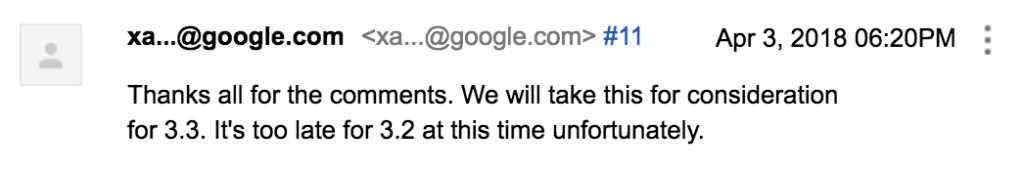I want the ability to create a single (“fat”) AAR artifact from multiple Android Libraries (all from source). Non-source, transitive dependencies will still be pulled in via a pom.xml file.
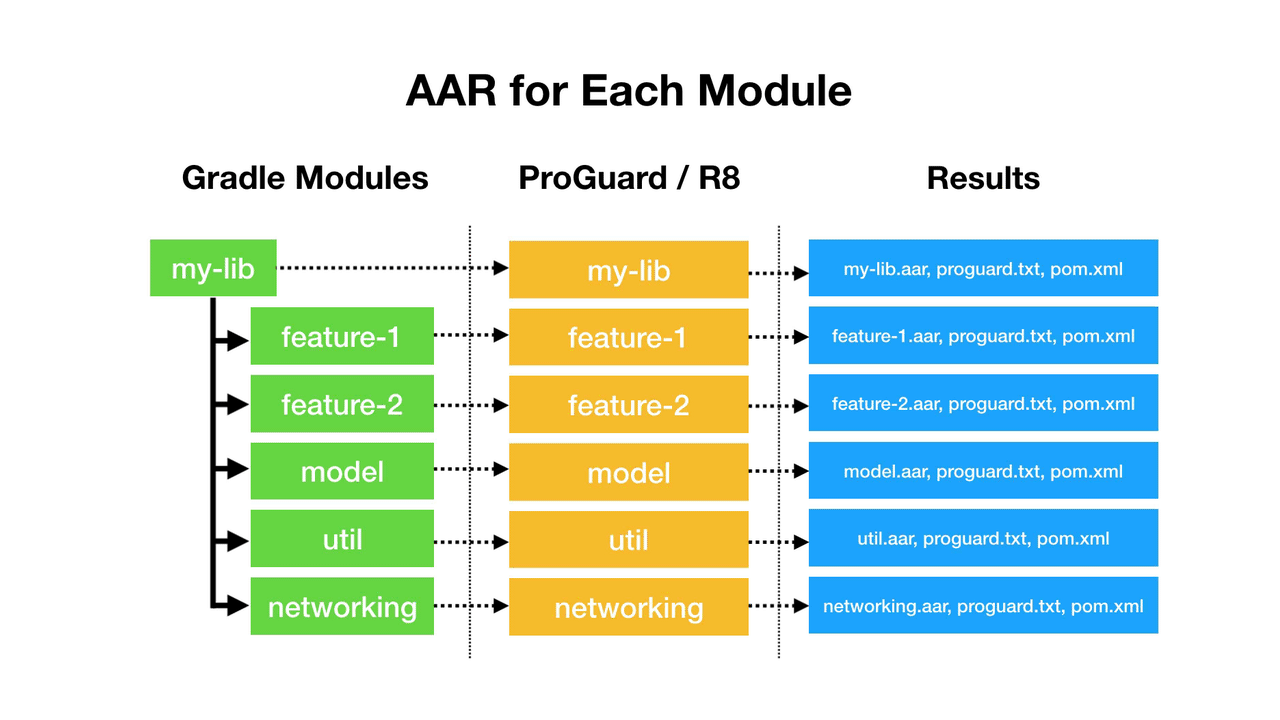
Requirements:
- I want to write and SDK that would be used by 3rd parties and possibly internal teams. I want to write modular code on my side, with clean separation of concerns, yet only provide a single AAR artifact to users of my library. Users of my library don’t need to know how I architected the internals, and in some cases I don’t want them to know. I want to obfuscate my internal implementations to avoid accidental usage as well as for some security.
- I want to shrink and optimize my code with ProGuard (which is being replaced by R8) on my entire library, and generate only a single AAR file. With current tooling, each module is only aware of its own code and resources when ProGuard is run. This means that I can’t optimize or obfuscate my entire library/SDK in its entirety. Because I must run ProGuard on each module individually at the current time, you end up with NoClassDefFoundErrors if you try to be aggressive with obfuscation.
The Use Case
For this post, think of an SDK you would get from an external vendor, or another team that contains their shrink-wrapped code that you need to plop into your app. For an app like Twitter, that could mean:
- Login page library
- Video streaming player library
- Home feed library
- Emoji support library
- etc.
Note: With the Twitter example I just mean to show that you can bundle discrete components of an app with clear boundaries between them.
When you get into a big app, you have to separate out components, and using Android Libraries to do this is a great decision. That being said, I would never want “fat” AARs to be the only way to do things. I just think it would solve some use cases when you are creating and SDK to be used by 3rd parties that don’t need to know how the internals of your code work.
Technical Reasons: Why Creating a “FAT” AAR Doesn’t Work
Apps/APKs can combine as many AARs into a single APK artifact. That’s because there is a Manifest merge process that defines rules on how the AndroidManifest.xml, resources and assets are merged for the resulting APK file. At the time the APK is created, ProGuard can be applied to optimize all byte code, remove unused classes, and perform code obfuscation.
Didn’t Someone Create a Library to Do This?
Kinda… A long time ago. There was a partial workaround for manifest merging for Android Libraries using Android Gradle Plugin 2.x called “FAT” AAR, but it was limited, unofficial, and no longer works with Gradle 3.x. There seems to be no plans to make it work with newer versions of Gradle. It esentially tried to do its own hacky version of Manifest merging.
Argument Against: You only need to specify a single dependency in your build.gradle to import all of the transitive libraries. Why are you complaining?
This is true for the use case where you publish your artifacts correctly to a public Maven repository. Your user would only need to care about adding a single Gradle dependency, and the others would be pulled down transitively. All they would need to add is “com.example:my-lib:1.0.0” to their Gradle dependencies. This works great in a lot of cases, like the Android Support Library, where the dependencies are all published publicly, and users can cherry-pick the pieces they want.
In the use case I’m requesting this for, existing methods aren’t great for 2 reasons.
- I want to control what my shrink-wrapped artifacts look like, while still maintaining modularized code internally. It’s easier to hand over a single AAR file when you need to distribute a library via a non-public Maven repository. Yes, I could ask users to create a file-based maven repository in the project, but that is ugly.
- I want to shrink and optimize all of my library before delivering it to users. It is only possible to run ProGuard on each module individually at the current time, which means that code optimizations and obfuscation breaks when it is used aggressively on each module independently.
Finally
I’ve created this post to explain some of the current limits of building Android Libraries with the Android Gradle Plugin that I’ve run into, and to make a plea to the Android Tooling team to accept the issue for newer versions of Android Gradle Plugin. ⬇Xavier Ducrohet, the Android SDK Tech Lead said this is being considered for Android Gradle Plugin 3.3, but isn’t on the roadmap yet. Since 3.2 is almost out the door, I figured now is a good time to make a push for this issue.
If you have this same issue or use case, please ⭐ the issue, but also comment about how this uniquely effects your development.