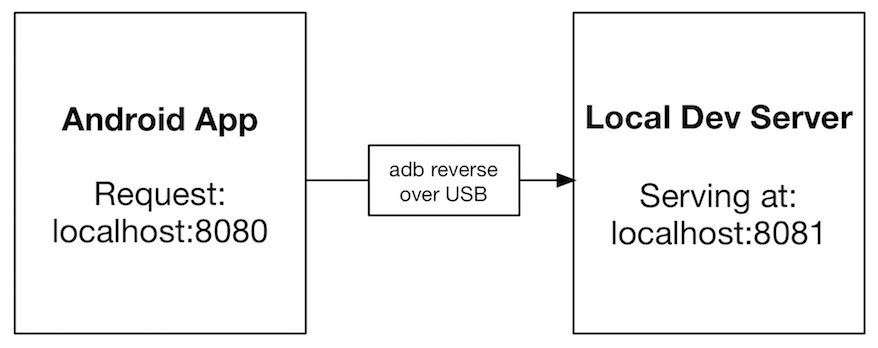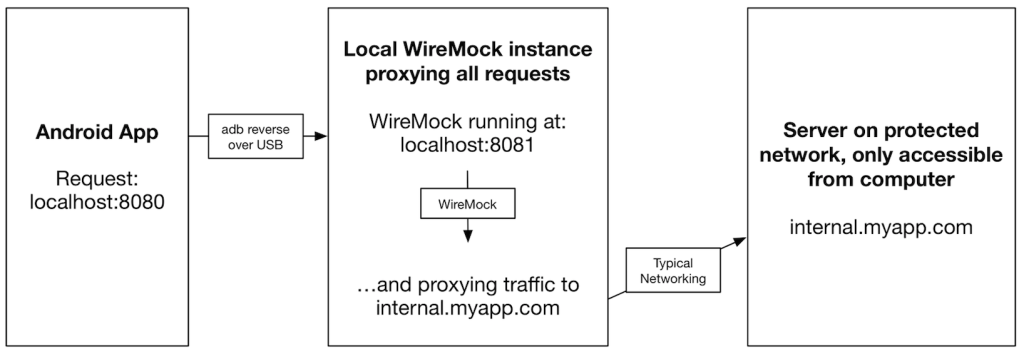“Our highest priority is to satisfy the customer through early and continuous delivery of valuable software.” – 1st principal of the Agile Manifesto
This presentation by Raphaël Brugier (@rbrugier) at the Richmond Java Users Group last night (Feb 17th) was really good and highlighted:
- Continuous Integration. A case study of LesFurets.com. 40,000 unit tests running in 3 minutes. Selenium tests running in 15 minutes. Passing tests == shippable code.
- They went from shipping a feature in a month, to as soon as ready (possibly only a few days).
- A different kind of Git Flow using git octopus. – https://github.com/lesfurets/git-octopus
- They have new developers hit the deploy button their first day. Share deployment responsibilities within the dev team.
- “If it hurts, do it more often.” – In regards to doing a deployment/release.
- Work on feature branches. Ship features as ready, not based on sprints. (git octopus facilitates this)
- Detect feature branch merge conflicts after every push and make sure it’s resolved ASAP.
- QA is owned by developers and sign off is given by product when dev demos it.
- and more…
I would highly recommend watching the recording of the event. Heads up: The speaker had a French accent and the video is from my MacBook’s camera, however, you get to watch it and otherwise you wouldn’t be able to :-p.
YouTube Link: https://www.youtube.com/watch?v=uTOPvC3lV1Q
Slides: http://www.slideshare.net/raphaelbrugier/continuous-delivery-journey-at-lesfuretscom
Meetup Info: http://www.meetup.com/Richmond-Java-Users-Group/events/226909145/